Miix5 Build 18.5.26 – More, Moar, MORE!
A new update has been released for
Miix 5, and it’s really awesome! More please!
First Things First: Security Updates
Miix5 Build 18.5.26 includes the security updates for the month of June, bringing you a more secure device.
Please note that these are done software-side and vulnerability scanners
may not detect it.
SuperSU’s development has been stopped, and transferred to a Chinese organization named Codingcode. Even if we trust independent development, we deem that a more stable root management tool is needed for Miix. Starting Build 18.5.26, SuperSU would be replaced with Magisk as the root management app.
Not only that, Magisk allows you to
download Modules from its repository, adding more options for Miix users.
Both on speed and beauty.
We have fixed stability issues on the
SystemUI. This time, it wouldn’t crash at the most random time ever possible.
We have also included more stringent performance tweaking, making sure that
Miix 5 is fast and stable for daily use.
We have also fixed graphical bugs on the notification panel. Plus, we have made the bar to pull down the
quick settings panel larger to
enhance user accessibility. We have also added new quick settings tiles. Not only that, we’re introducing a new default
icon language on Miix, Illustration, inspired
from the Galaxy C8 (2017). Illustration brings the beauty of DreamUX with the
most-requested experience on Miix, GraceUX,
and they look absolutely stunning.
The wallpapers
are available on MiixWalls!
We’re also introducing a new feature
in Miix. The Bluelight Filter,
powered by Red Moon project. It protects your eyes at night from the dangers of
blue light emitted from the screen. It’s customizable, allows you to
automatically turn it on depending on the time or sun patterns, and is free for
use! It’s like Twilight, but with Miix.
And it's on Settings > Display!
Say goodbye to Flipboard, as we’re replacing the Briefing screen with
Google News*, a trustier new news provider. You’ll still be able to see the
latest news on your home screen, just swipe left. But Google News even brings
weather, and news that you need. With coverage from up to 100+ new providers
around the world.
Demo of the new Google News screen
We're sure you'll love Miix5 more with Build 18.5.26. 😉
Full Changelog for Mx5 Build 18.5.26
- MxUI version 5.1.3
- Performance tweaks and improvements
- Change of application icons
- Addition of a Bluelight Filter
- Replaced Flipboard Briefing with Google News
- User experience improvements
Updates to the following applications:
- AndroidFrameworkRes - MX5.1_2018B_20180526
- BluelightFilterCore - 20180526
- CSCAppResource - 5.1.3_20180526
- MiixLauncher - 2018B_Hybrid_20180526
- SystemUI - MX5.1_2018A_20180526
Download Today!
Go to Settings > System updates >
Software updates
If it doesn't flash/just reboots to TWRP,
the file is located at /sdcard/OTAUpdates/(version).zip
e.g. /sdcard/OTAUpdates/18.5.1.zip
NOTES:
* Google News only installs on Mx5 installations
with Google Apps (Gapps) installed.
HybridTeam is Social!
Telegram:





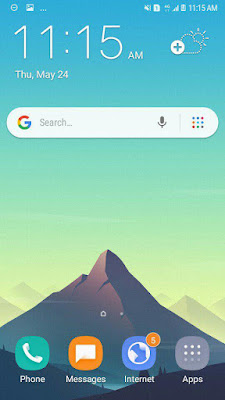
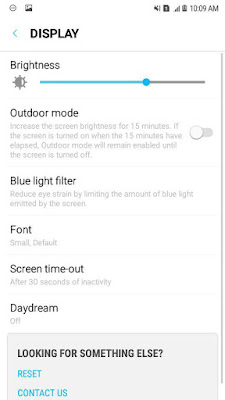



Comments
Post a Comment